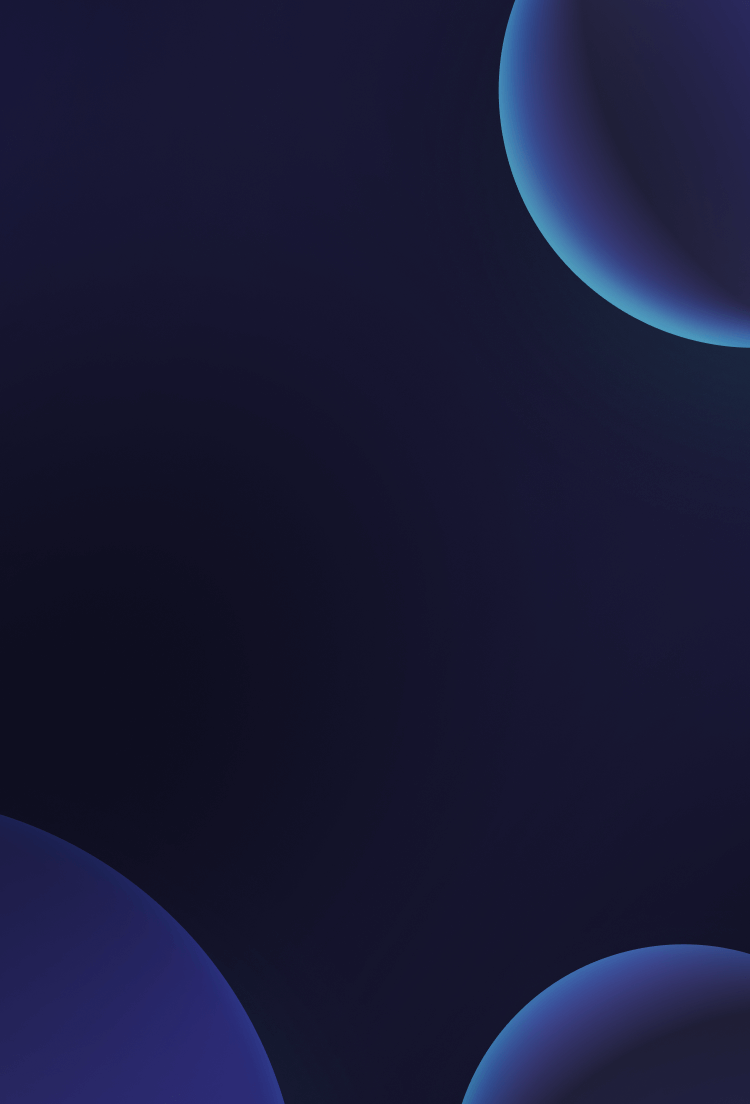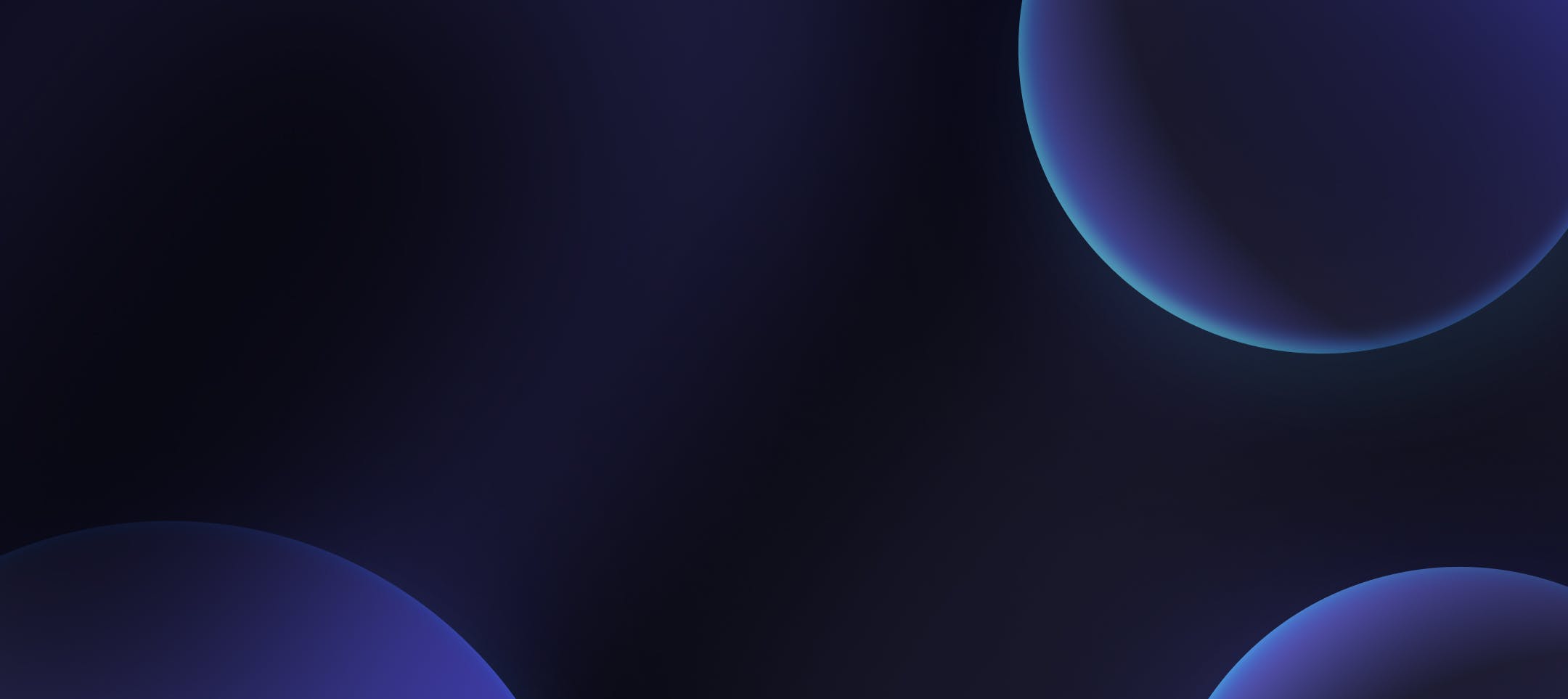🚀 3 new features
🏗 24 updates and improvements
🛠 10 bug fixes
🚀 Auto-generate charts, tables, and more from your data
Dynaboard now intelligently parses data loaded from connected APIs, databases, or SaaS applications. Once parsed, it automatically suggests preconfigured chart, table, statistic, or text components to add in a single click.
🚀 Navigation bar
We’re making multi-page applications even easier to build with a built-in navigation bar UI component. It automatically updates based on existing pages, is user authorization aware, and can be included in custom components to build even more complex headers or navigation UI.
🚀 Component connections
Quickly navigate between connected components to easily modify UI components, functions, resources, and configuration. Jump from a table to its connected function, a function to its resource, or a resource to its configuration (and back!), each in a single click.
Editor
🏗 Events can now be added to nodes from the right-click context menu.
🏗 We’ve made improvements to the algorithm for placing nodes in open spots on a page.
🏗 Layout controls have been streamlined with min & max now grouped with standard width / height controls.
🏗 The top section of the right side properties panel has been streamlined with inline editing of the node name now supported.
🛠 Fixed an issue causing toasts to not be centered in the editor UI.
Command bar
🏗 Resources can now be inserted into a project.
🏗 Support for fuzzy find and highlighting of component names when searching!
🏗 New UI components & resources can be inserted while using search.
🏗 Components are automatically selected and scrolled into view upon selection in the Command Bar.
🛠 Fixed an issue where search items didn’t scroll into view when using the arrow keys.
🛠 Fixed an issue where the Command bar wasn’t properly focused after clearing.
Text editor
🏗 Autocomplete suggestions now show the evaluation of the underlying node or property.
🏗 JSON5 formatting now supports proper indentation by default.
🏗 Docked editors are now full width.
🛠 Fixed an issue where multiple code editors could have selected text.
🛠 The copy button in a JSON tree view has been fixed.
UI components
Containers & Pages
🏗 We’ve made a ton of related improvements & fixes to stack mode involving resize directions, minimum width / height, and the editor itself to improve predictability when editing components & pages set to stack mode.
Iterator
🏗 Added support for box shadow and border radius on iterators.
Sidebar
🏗 Sidebars now have the option to “hover” over the primary page rather than cause a layout shift.
Custom Components
🏗 Functions can now be passed to custom components using the property editor UI.
Buttons
🛠 Button text label truncation issues causing sub-optimally clipped text have been fixed.
Resources, functions, and configuration
🏗 A new
$app.nameglobal has been added to allow programatic access to the application’s name.
All Functions
🏗 Improved error messages when there are unsaved changes.
🏗 Functions now display their parent node in selection drop-downs across the editor, including the command bar.
🛠 Functions are now set to “when called” by default rather than “automatically”.
Configuration
🏗 Improved error messages when there is a secret misconfiguration.
All Resources
🏗 The test connection button on resources now displays a more comprehensive and sticky errors panel rather than a toast.
User Info Resource
🏗 Sign-out function now supports a redirect path, so there is no need for an additional redirect function.
TS Client / Server Resources
🏗 TypeScript client is now a global library resource, and it no longer needs to be explicitly added to a project.
🛠 To reduce confusion, support has been removed for a common code section on the resources.
🛠 Fixed an issue with TS Server that caused
$kv.list(pattern)to not respect the provided pattern when returning entries.
Browser Resource
🏗 The Browser resource is now a global library resource, and it no longer needs to be explicitly added to a project.
REST API Resource
🏗 Added support for
PATCHrequests.
GraphQL Resource
🛠 To reduce confusion, support has been removed for a base query on the resource.